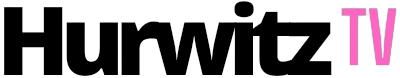As more businesses transition to the cloud to streamline collaboration and improve productivity, platforms like Microsoft 365 and Google Workspace have become invaluable tools for modern workplaces. However, with great convenience comes the responsibility of securing sensitive business data. To ensure your organization’s information remains safe, it’s essential to implement robust security measures within Google Workspace. Here, we’ll explore some best practices for businesses aiming to strengthen their Google Workspace security setup.
1. Secure User Authentication
One of the first and most critical steps in securing Google Workspace is protecting access to user accounts. Weak or compromised passwords are among the top security vulnerabilities for any organization. To counter this:
- Enable Multi-Factor Authentication (MFA): Require users to verify their identity through a second method, like a mobile-based authenticator app or a hardware key.
- Enforce Strong Password Policies: Encourage the use of complex passwords that include a mix of letters, numbers, and symbols.
- Consider Single Sign-On (SSO): This allows users to access multiple applications through one set of credentials, combining ease of access with centralized control.
Google Workspace and Microsoft 365 both prioritize secure login practices. Be sure to take advantage of these built-in features.
2. Use Google Workspace’s Built-in Security Tools
Google Workspace offers a suite of security tools designed to help administrators monitor and protect their environments. These tools help businesses prevent cyberattacks and respond to security threats in real-time:
- Admin Console: Use the Admin Console to control user permissions, monitor activity, and configure security settings centrally.
- Advanced Protection Program: Designed for users handling sensitive data, this program provides an additional layer of security against targeted attacks.
- Security Center: Exclusive to Google Workspace Enterprise plans, the Security Center offers analytics, dashboards, and actionable insights to strengthen your defenses. It also provides recommendations for addressing vulnerabilities.
Consider pairing these tools with Microsoft 365’s Security & Compliance Center to further enhance your organization’s security coverage.
3. Control Data Sharing and Access Rights
To avoid accidental or malicious data leakage, it’s critical to control how employees and external collaborators can access and share information.
- Limit Sharing Permissions: Set default sharing settings to restrict access to sensitive files and folders. For example, prevent users from sharing documents outside of your organization unless explicitly authorized.
- Disable Unused Apps: Disable unused or third-party apps that might pose a security risk by connecting to your Google Workspace.
- Set Up Content Compliance Policies: Use data loss prevention (DLP) tools within Google Workspace to monitor and block the sharing of sensitive information, such as credit card details or personal employee data.
Both Google Workspace and Microsoft 365 allow for granular sharing controls, which enable administrators to delegate access effectively without compromising security.
4. Regularly Monitor Activity and Audit Logs
Ongoing monitoring is essential to detecting anomalies, unauthorized access, or potential breaches.
- Audit Logs: Google Workspace’s Audit Logs allow administrators to review user activity across Gmail, Drive, and other applications, alerting them to any unusual behavior.
- Alerts for Suspicious Activity: Actively monitor login attempts, location-based anomalies, and changes to security settings. Set up alerts to immediately flag unwanted behavior.
- Third-Party Security Integrations: If required, pair your system with third-party monitoring tools to automate incident detection and improve threat visibility.
Similarly, Microsoft 365 administrators can use Unified Audit Logs to monitor activity across their ecosystem.
5. Back Up Your Data
No security plan is complete without a strong data backup strategy. While Google Workspace offers excellent built-in redundancy systems, it’s always wise to have an independent backup plan.
- Enable Google Vault (or Microsoft 365 equivalent): Leverage archiving and eDiscovery tools to retain and recover email, Drive, and Chat data when needed.
- Third-Party Backup Providers: Use reliable backup services to store additional copies of your business-critical data. This provides flexibility in recovering files after accidental deletion or ransomware attacks.
Staying Proactive in a Digitally Connected World
Both Google Workspace and Microsoft 365 offer powerful tools to drive collaboration, but maintaining security requires a proactive approach. By implementing these best practices and combining them with ongoing education and system monitoring, your organization can reduce risks and ensure its cloud infrastructure remains secure.